If you come across these problems :
Data node not starting :
Solution you can try :
1. "chown" of hdfs folderr to the current user
2. " chmod" of hdfs folder to 755 to the current user
3. delete the hdfs folder and reformat (hadoop namenode -format) if 1 and 2 does not work
Note : Problem with data node generally occurs due to file permission.
Name node not starting
Solution you can try:
1. Comment out or remove the entry 127.0.1.1
2. Check your ip/dns setting, name node problem generally related to domain/IP
3. Also check if you name/IP you are specifying in the hadoop setting xml can be resolved. you can do this bye pinging/ or telnetting the IP/Domain you have specified for the hadoop settings.
Note : Problem related to name node generally occurs due to domain/IP related problems.
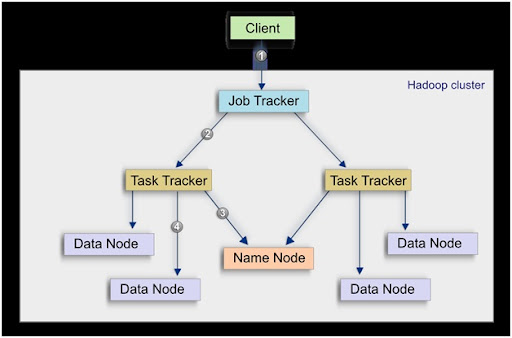

No comments:
Post a Comment
Thank you for Commenting Will reply soon ......